The Big News: Microsoft Ends Support for Windows 10
Microsoft officially confirmed that Windows 10 support will end on October 14, 2025. After that date, your PC will no longer receive security updates, feature improvements, or free technical support. This doesn’t mean your computer will suddenly stop working, but it will become more vulnerable to cyber-attacks, software glitches, and app compatibility issues.
Think of it like driving an old car: it still runs, but parts become hard to find, and repairs get risky.
Why This Matters Globally
Windows 10 has been one of the most popular operating systems ever, powering over a billion devices worldwide. From small businesses in Kenya to classrooms in Canada, millions still depend on it daily. But with technology evolving quickly, Microsoft is focusing its energy on Windows 11, which offers stronger security, faster performance, and AI-powered tools.
What You Can Do Now
- Check Your PC Compatibility
Use Microsoft’s PC Health Check Tool to see if your device supports Windows 11. Download it here: https://www.microsoft.com/en-us/windows/windows-11-specifications. If your computer was built before 2017, it might not meet the new hardware requirements (like TPM 2.0 and Secure Boot).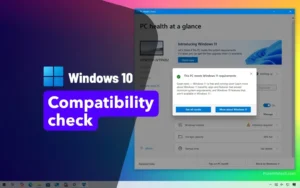
- Upgrade to Windows 11
If your system qualifies, the upgrade is simple and often free. You’ll get regular updates, modern security, and access to the latest Microsoft tools.
- Enroll in Extended Security Updates (ESU)
Can’t upgrade yet? Microsoft offers a paid ESU program for an extra year of protection (through October 2026). This helps businesses and schools transition safely without immediate pressure.
- Explore Alternatives
If Windows 11 isn’t an option, you can:
- Install Linux (great for light users and developers)
- Switch to ChromeOS Flex for older laptops
- Or invest in a new Windows 11 PC with improved performance
Why Upgrading Is Worth It
- Better Security: Built-in ransomware protection, TPM encryption, and AI-driven threat detection.
- Improved Performance: Faster boot times and better multitasking.
- Modern Design: Cleaner look centered Start menu, and easy navigation.
- AI Integration: Windows Copilot brings real productivity boosts.
A Global Shift in Tech
The end of Windows 10 marks a turning point for the tech world. It’s not just an update, it’s a move toward smarter, safer, and more connected computing. Whether you’re in Lagos, London, or Los Angeles, the next few months are the perfect time to prepare.
Contact us today to learn how we can help you with your IT Support managed service

